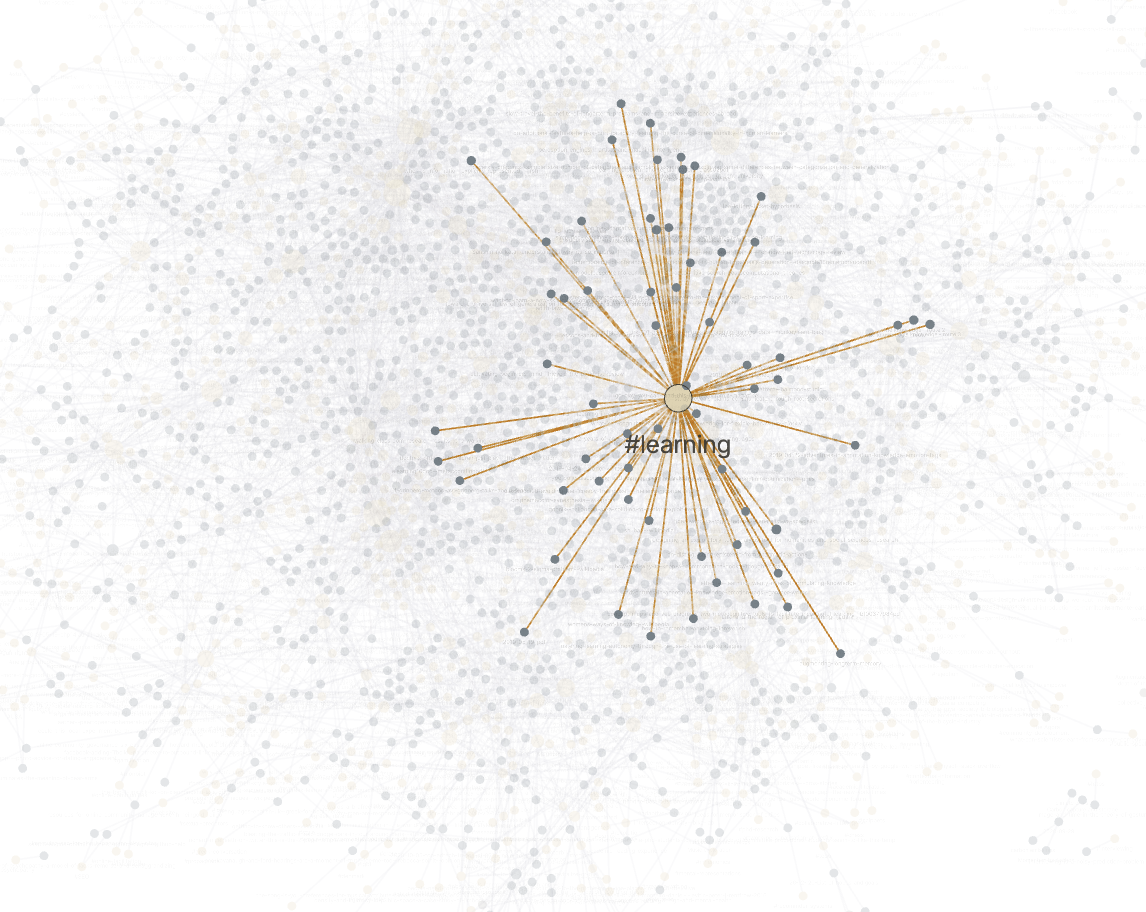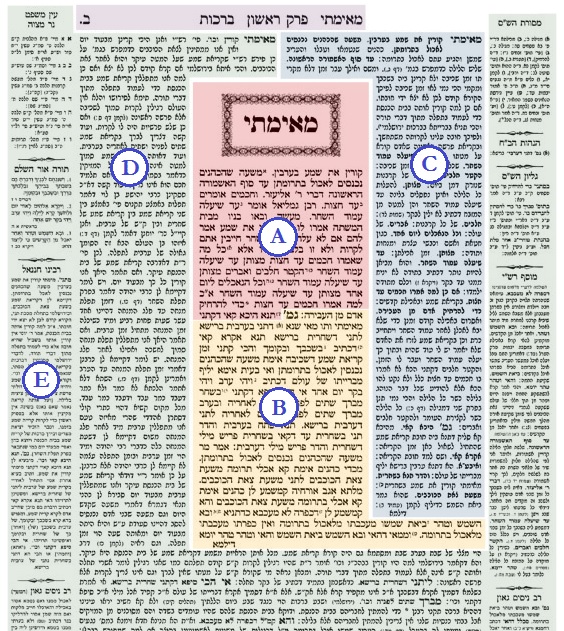Integrating hypothesis highlights with obsidian.md
25 Feb 2021
#
Tools for exploratory search and web annotation
There’s a whole lot to write about building a personal information system. The memex, described in 1945 by Vannevar Bush inspired an ocean of thoughts on augmentation, and human computer interaction (perhaps most prominently championed by Doug Engelbart). However, personal libraries, encyclopedias and knowledge work pre-dates the days of the computer (see e.g. this ref on the history of the encyclopedia and knowledge systems, or the “Reading Strategies for Coping with Information Overload, ca.1550-1700”).
The history of information management / information overload is fascinating, but that’s for another time. In this blog, I want to introduce two of my favourite tools to interact with new information on the web, and a simple way to link them.
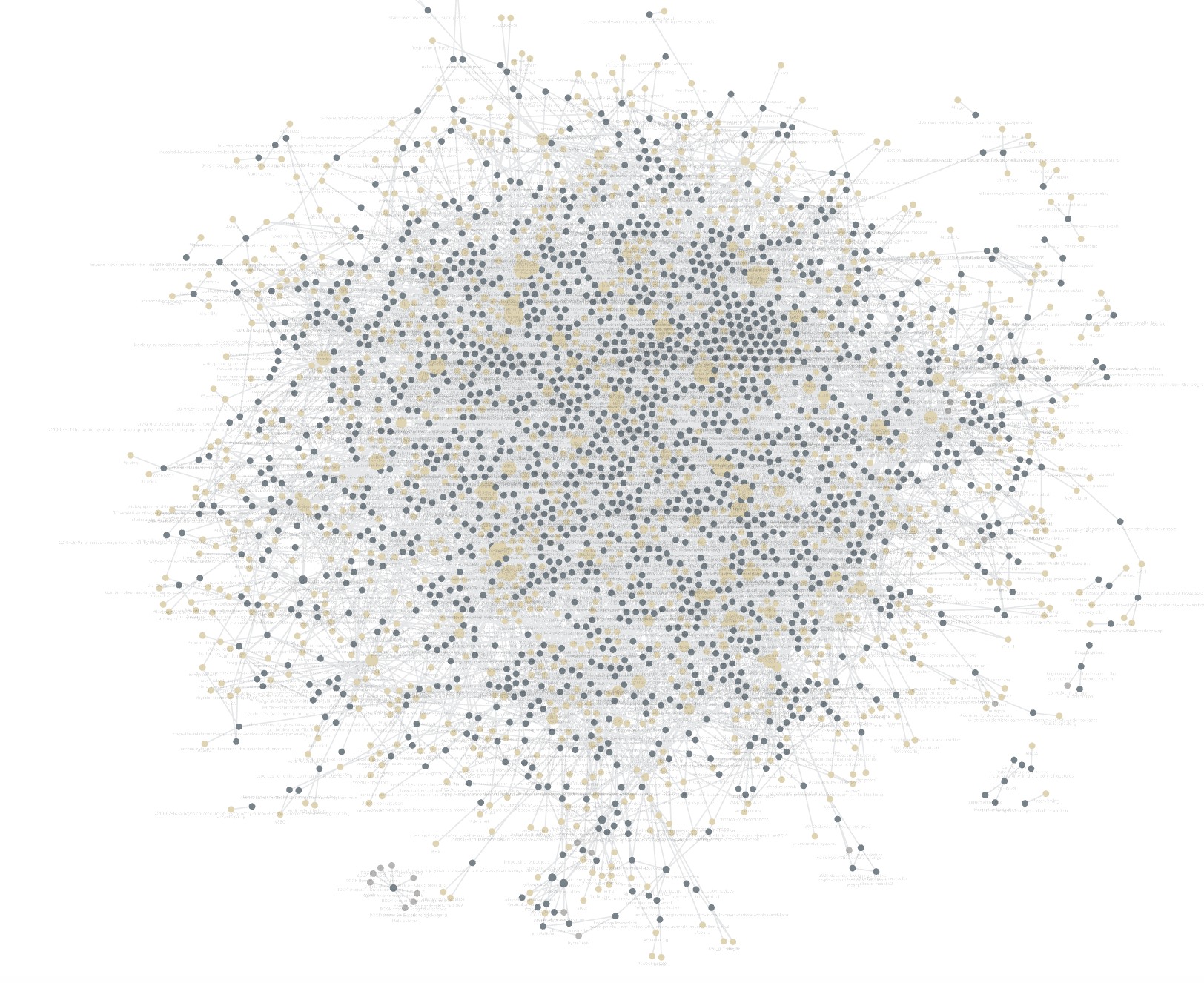
Hypothesis - annotating the web
The first tool is Hypothesis. Hypothesis is an open source initiative to annotate the web. I’ve enabled it on this page, so the option to annotate something should pop up if you try to highlight any part of the text. This allows for a conversation to happen in the marginalia of any web-document.
What’s cool about this is that it invites for a conversation with the document, and you can revisit that conversation in the future. Again, this is not conceptually new. Many people (e.g. academics) still print their documents to highlight and annotate them. A much older example of this type of conversation on a document is the Talmud, one of the central Jewish texts, printed with the primary layer of text (the Misnah, see imageAnatomy of a page of Talmud: (A) Mishnah, (B) Gemara, (C) Commentary of Rashi, Rabbi Shlomo Itzchaki, 1040-1105, (D) Tosfot, a series of commentators following Rashi, (E) various additional commentaries around the edge of the page. ) in the center of each page and commentaries of that text layered around it (Abram, 1996; chap 7).
From a simple browser perspective, it also removes friction from note taking - you don’t need to open a new note, copy important passages and add your thoughts to them - you can highlight and annotate directly.
Obsidian.md - the power of linked thought
Until very recently, organising personal notes on a computer was a matter of placing files in hierarchically organised folders. To cut the criticism short, it’s clunky and it’s not how the mind works. We connect things in many intricate ways. Just think of words and semantic networks: orange would be connected to a network of colours, and the meanings attached to that colour (e.g. an amber traffic light, sunset, etc), but also to the fruit, the tree, jam recipes etc. In the same way, a note that is relevant to a given topic may be related to another topic and may be useful to be retrieved across multiple contexts (not just a fixed folder).
The most vocal advocate of hypertext, hyperlinks etc (connecting related texts to a document via links) is to this day probably still Ted Nelson (he started his initial Xanadu project in 1960 and is still fighting for his initial vision of the interet today). Among other battles, he’s defended strongly that hyperlinks should go both way. Through bi-directional links, this creates a network of notes, carrying an implicit hierarchy (see e.g. the idea of network centrality).
But I digress.. A new wind has brought a revival of enthusiasm for tools that support linked thought. The one I’ve been interested in is called Obsidian.md (ht to esben sørig). It can basically be thought of as a personal wiki, but with the ease of simply opening a new tab and writing away. On top of biredictional links, it also has the #tag functionality, which creates a further network layer. One of the hoped behaviours that arises from the creation and use of these networks of notes is what some call “gardening” of notes: revisiting previous notes, which fosters memory consolidation and serependitous connections. A further benefit is efficient search (especially ambiguous search, because there are multiple ways to go about it), and a better “big picture” overview of one’s notes/thoughts.
Linking the two - linked annotations
I got very excited about the idea of having highlights and annotations directly populating a network of notes, as it connects neatly two intuitive ways of engaging with knowledge. One of the issues I’ve found with bookmarks and notetaking (I use pinboard for this) is how difficult it can be to revisit them, or to navigate through previously explored topics (cf. gardening). Obsidian offers this seemlessly with tags, hyperlinks and the graph view.
I’ve put instructions and a python script in this github repository.
The process is as simple as exporting hypothesis annotations and parsing the json file to extract separate markdown files, while grouping highlights and notes on a single document.
I hope this will encourage more annotations ☀️ and more gardening 🌱